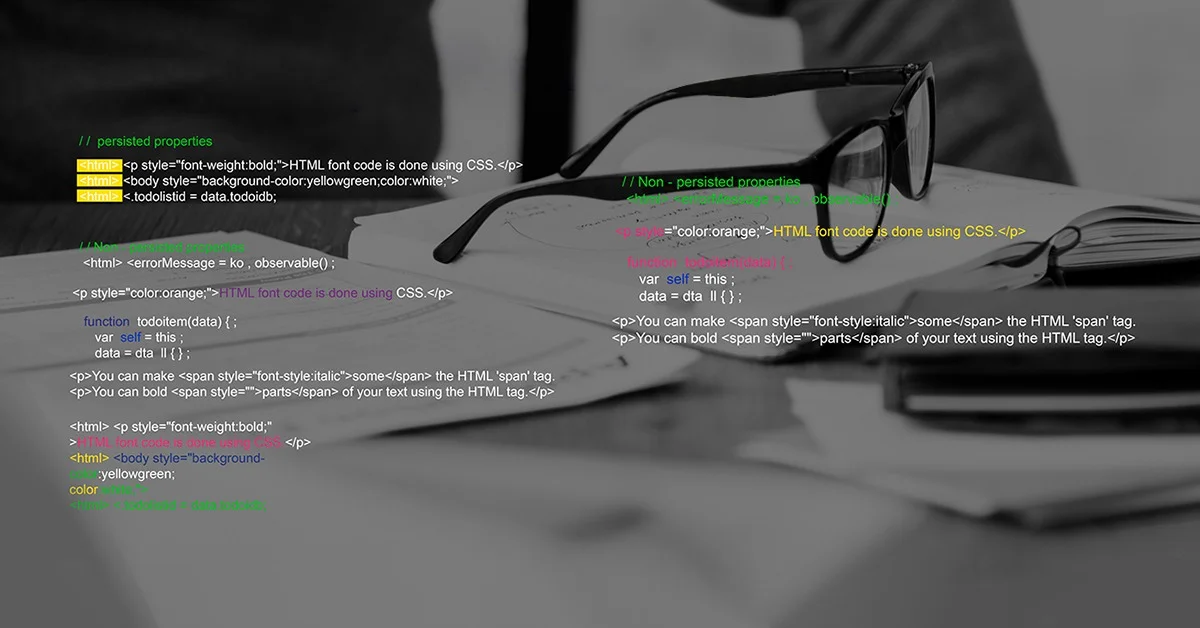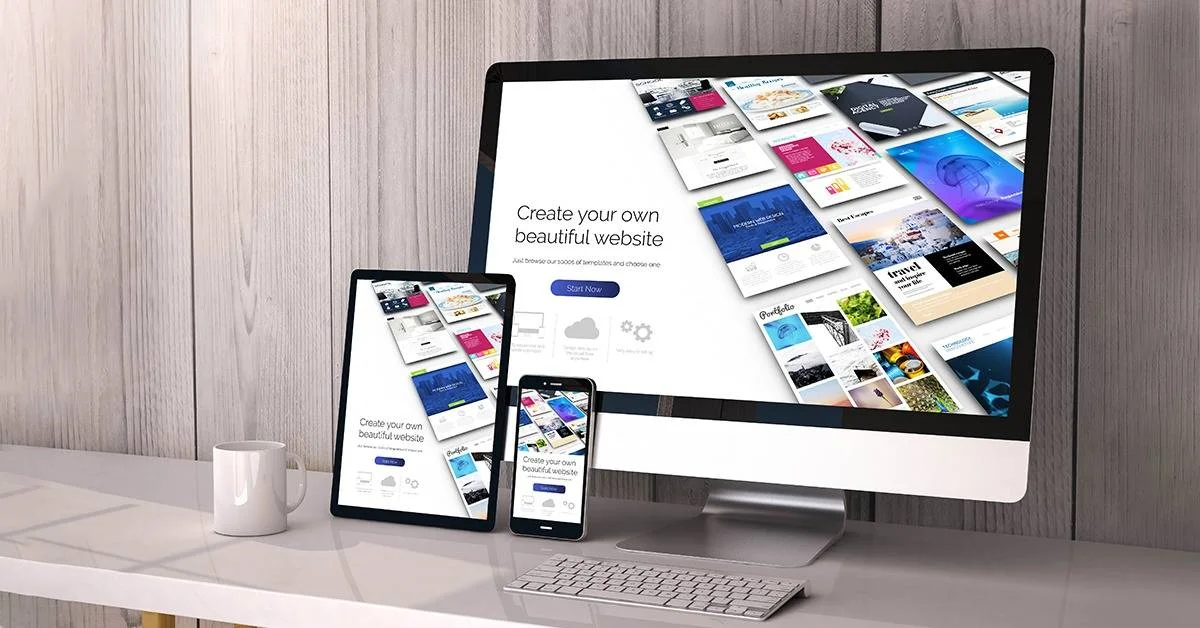How to Achieve Lightning-Fast Load Times in React Applications
The long and short of building React web applications with lightning-fast speed is making sure it has an optimized performance. This is where most developers fall short because load time is not given the consideration it deserves. In this blog, we reveal the ultimate tools and best practices for React performance optimization so you can turbocharge all your React apps in no time. But first, let’s uncover the need for speed.
Why is Quick Loading Time Important?
We live in a fast-paced, constantly evolving digital world where users expect all web apps and websites to load in a second and respond promptly to their interactions. Therefore, sluggish apps with slow loading times naturally frustrate them, which is awful news for businesses because they result in high bounce rates. This is precisely where React performance optimization comes into the picture. Simply by optimizing your React apps for efficiency and speed, you can make sure that users have an effortless experience on the apps, making them come back for more.
Proven Techniques to Get Lightning-Fast React Apps
1. Fine-Tune Component Rendering.
The very first thing to do in your endeavor to achieve lightning-fast load times in your React applications is to leverage the full power of React.memo and PureComponent. These tools perform systematic comparisons of state and props, proving ideal for preventing superfluous re-renders. This, in turn, helps you improve React performance, particularly for components that require complex rendering logic. Another good idea is to reduce inline functions by avoiding the creation of new functions inside render methods. This can again potentially help avoid unnecessary re-renders. You can alternatively use useMemo and useCallback hooks as they help minimize performance bottlenecks
2. Invest in React Lazy Loading and Say Yes to Code-Splitting Techniques.
A great way to optimize React apps is by investing in React lazy loading. This technique allows you to load components precisely when needed and you minimize the initial loading time by splitting your apps into smaller chunks that are much more manageable. You can use React’s React.lazy() function as well as the Suspense function to seamlessly implement lazy loading, helping enhance load times by reducing the initial size of bundles. This is especially helpful for apps that have complex user interfaces and multiple routes. You can use code-splitting to break down large bundles into more compact chunks to minimize the initial load time.
3. Use Lifecycle Methods.
Another powerful tip for a React app to speed up is to perform operations in componentDidUpdate and componentDidMount lifecycle methods. These operations like subscriptions or data fetching, when performed wisely, can result in a much smoother user experience. Make sure you defer them until after the first render for best results. It can also stand you in good stead to override shouldComponentUpdate as it allows you to control the re-rendering of a component according to changes in state and props, optimizing performance even more.
4. Optimize List Rendering.
When it comes to rendering lists, it is important to provide unique keys so that React can zero in on the items that have changed, removed, or added. This again helps avoid unnecessary re-renders to enhance the performance. It is also a good idea to make use of the batched updates mechanism of React when updating lists to reduce the overall number of re-renders. You can batch multiple updates into one render pass to ensure optimized performance and a seamless user experience.
5. Seize the Opportunities Provided by Caching and Memoization.
Make the best of cache data from expensive computations or APIs to prevent re-computation and unnecessary re-fetching. You can minimize network latency greatly in addition to enhancing app responsiveness, simply by leveraging browser caching mechanisms or storing data in memory. In the same vein, you can also memoize expensive computations to avoid redundant calculations. Memoize-one or similar libraries can help you achieve that, improving performance and optimizing your resource utilization at the same time.
Best React Performance Optimization Tools You Should Know About
1. Webpack Bundle Analyzer
With the help of this tool, you can determine webpack bundle sizes for potential optimization opportunities. Since this tool helps you visualize bundle composition, you can find large chunks or dependencies that can be optimized or split.
2. React DevTools
This is another great suite of tools that can be used for profiling and debugging React applications. From analyzing performance bottlenecks to inspecting component hierarchies, React DevTools is the perfect tool to optimize performance in React apps.
3. Performance Monitoring Tools
You can also use indispensable tools such as Web Vitals, Lighthouse and Google PageSpeed Insights that provide you with vital insights into performance metrics like cumulative layout shifts, load times and time to interact. Developers can monitor these metrics and determine areas for improvement to ensure optimal performance of their apps across diverse network conditions and devices.
4. React Profiler
This built-in tool is great for profiling React components that ultimately helps you discover performance issues. Since you will be able to visualize component render times, reconciliations and update times using this tool, it’ll help you get essential insights into the performance of components for optimized app performance.
5. Code Quality Tools
Finally, you can also use code quality tools like ESLint to discover possible performance issues such as unnecessary re-renders or inefficient code patterns.
Improve React Performance Today!
As we have discovered, optimizing React performance is vital to deliver engaging, fast and responsive user experiences. By following these React performance tips, you can minimize render operations and optimize component lifecycle methods with ease. By enforcing performance optimization tools and best practices, it is a cakewalk to maintain high code quality in addition to ensuring the optimal performance of your React apps.
So why wait? Get in touch with us today to supercharge your React app performance for an unparalleled user experience!


Grovy Optiva, A-5, Block-A Sector-68,
Noida-201301 Uttar Pradesh, India

712 H St NESte 1735, City: Washington, State: DC, ZIP Code: 20002

Compass Building, Al Shohada Road, Al Hamra Industrial Zone Ras Al Khaimah, United Arab Emirates
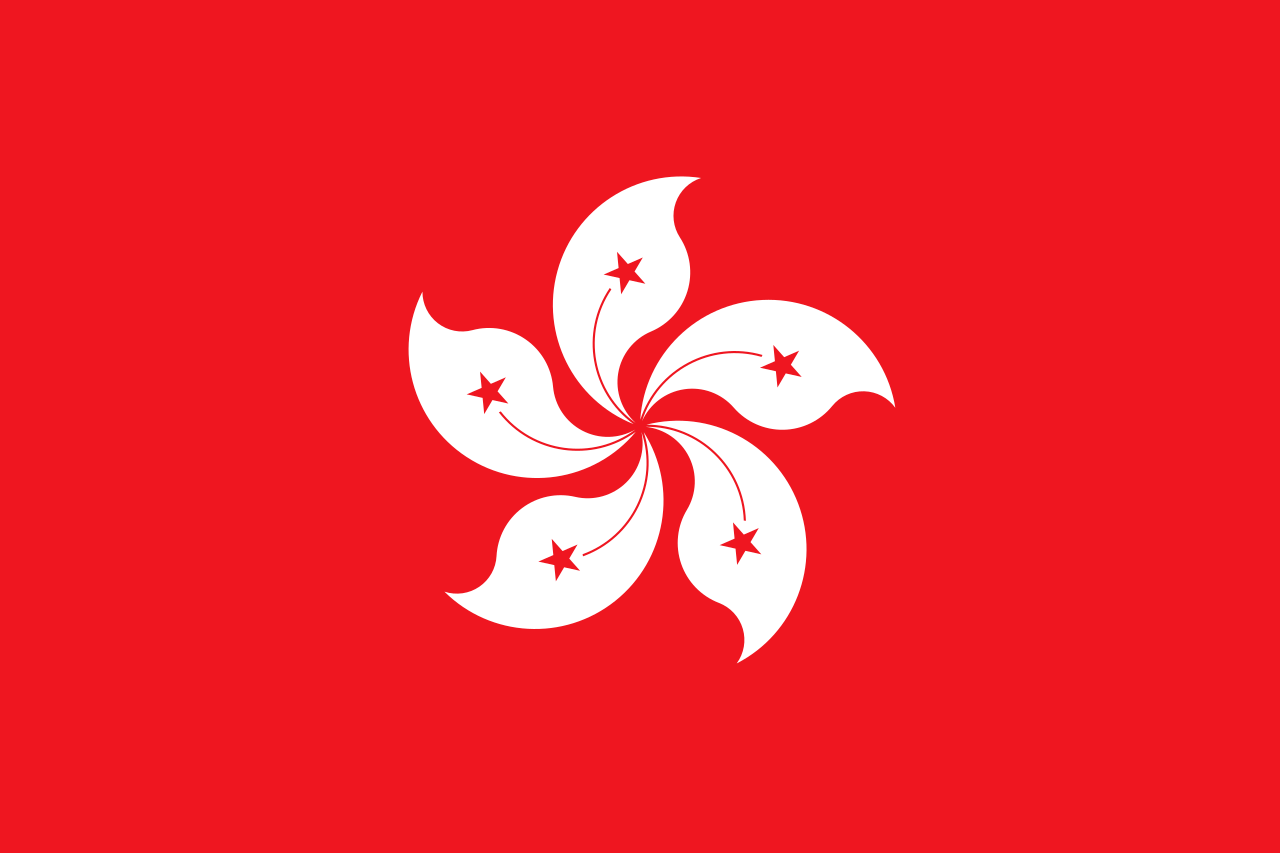
Unit 1603, 16th Floor, The L. Plaza, 367 - 375 Queen’s Road Central, Sheung Wan, Hong Kong