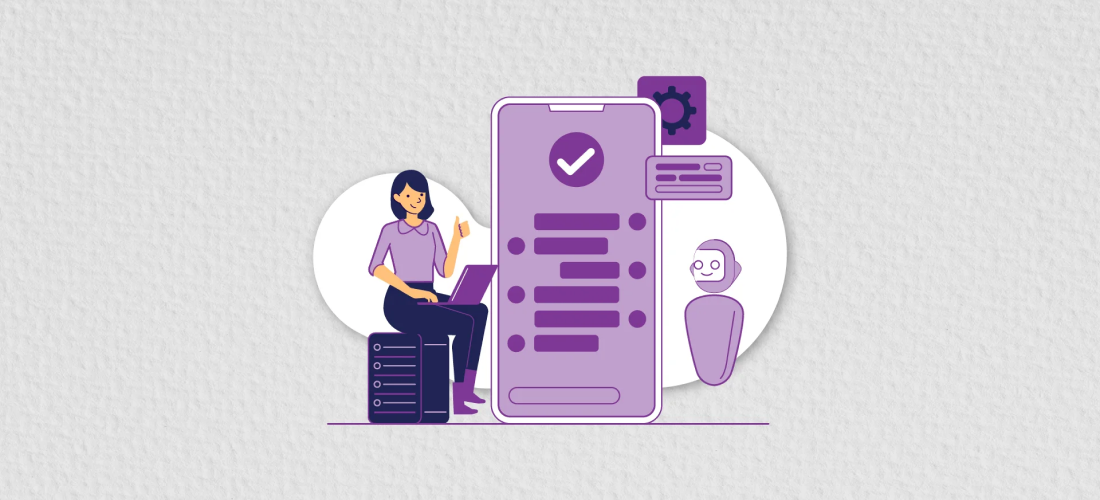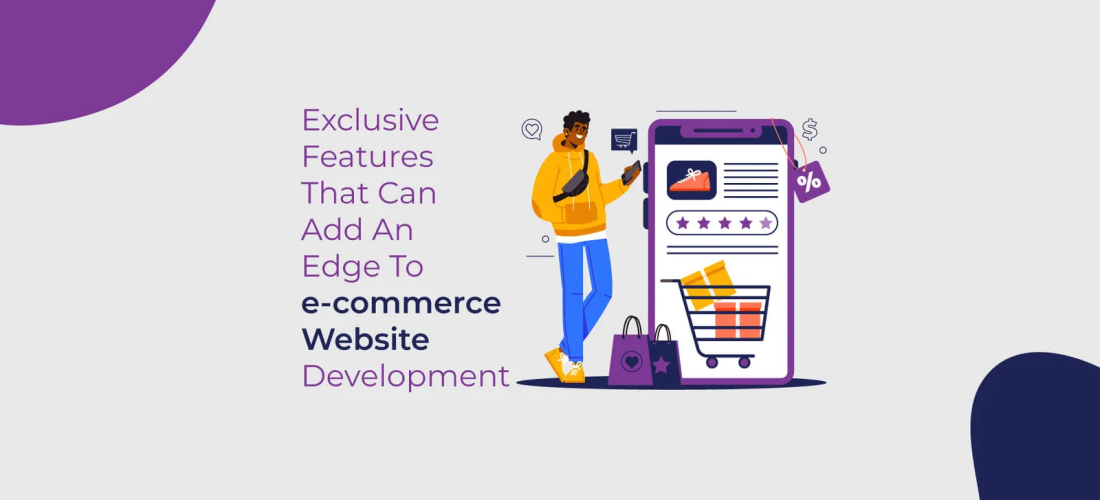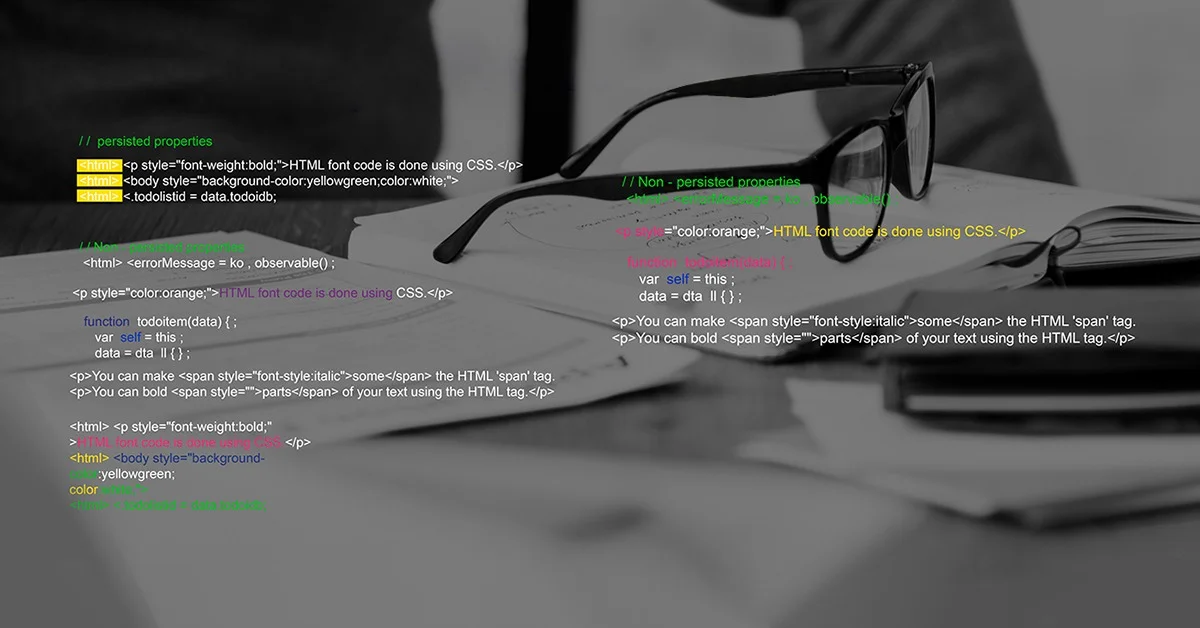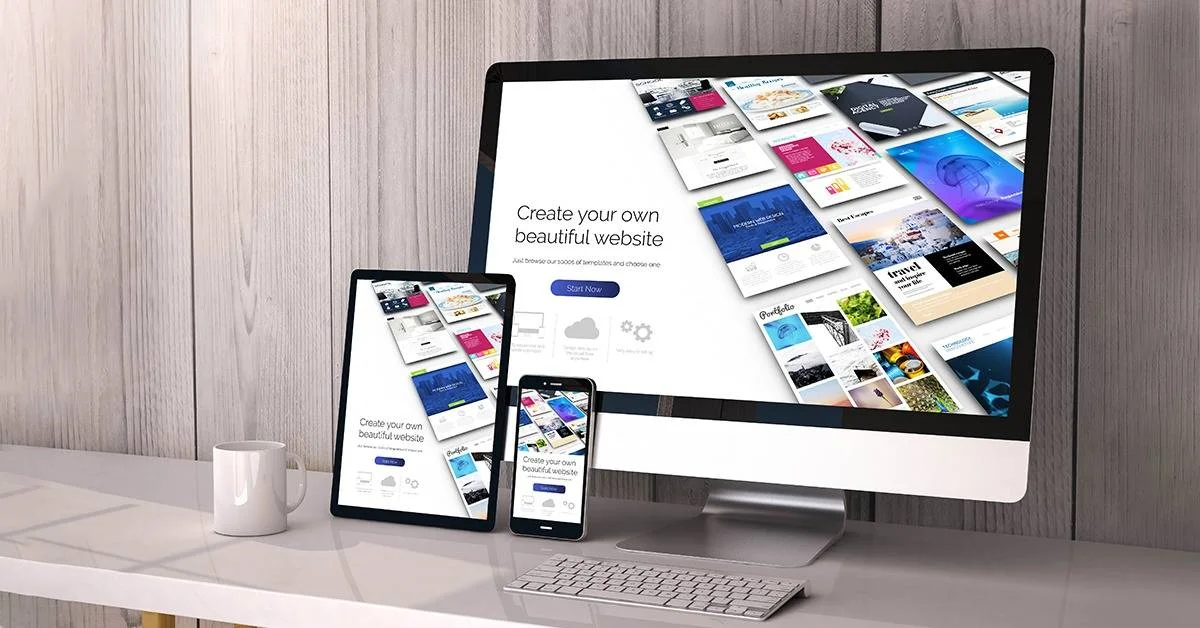React Native vs. ReactJS: Unveiling the Differences in Mobile App Development
The current market for mobile application development is booming, and when it comes to building mobile applications using JavaScript, we have two primary options, React Native and ReactJS. React Native and ReactJS are backed by Meta and have gained popularity as the primary pillars for mobile and web app development.
Both the names sound similar and cause a lot of confusion among novice developers, but they share different characteristics and are used to serve different purposes. Both can be used for mobile application development, and the choice is daunting when it comes to choosing between the two.
This article will help you understand the business advantages, real-life examples, and usage of both frameworks so that you can choose the right framework to meet your objectives and development needs.
What is ReactJS?
ReactJS, also known as React or React.js, is an open-source JavaScript library developed by Meta (Facebook) that is used to develop user interfaces for mobile and web applications. React combines the speed of JavaScript with a new way of rendering user interfaces, making them highly responsive and dynamic to user input.
ReactJS allows developers to use a component-based approach to create small reusable UI components. The component-based approach helps us to develop adaptive, quick, and intuitive mobile or web applications. ReactJS provides many built-in features to automate design and reduce code duplication.
The core feature of ReactJS for developers is that we can easily integrate plugins and libraries into our existing code. Ultimately, this allows us to develop fast and scalable applications.
We mainly build web apps using ReactJS and use ReactJS features to develop transparent, beautiful, and responsive user interfaces.
As we know, ReactJS follows the component-based approach, whereas the component is a piece of the UI code with its own logic and appearance. ReactJS provides two different components: function components and class components. The working of both types of components is the same; their only difference is how to define them.
A ReactJS function component looks like the below code:
function Welcome() {
return (
<h1>Hello, ReactJs</h1>
);
}In the above code, we define a function component called Welcome, which returns a heading element with the given content.
We have declared the function component, and now you can easily use it as many times as you want inside the code using the function name <Welcome/>.
In addition, you can also define the same function component as a class component. Below you can see that we have defined the class component.
class Welcome extends React. Component {
render() {
return <h1>Hello, ReactJs</h1>;
}
}The fact is that you can create a similar application using any type of component. However, class components provide some additional features. At the same time, functional components allow us to do more by writing less code, making the codebase easier to read and manage.
What is React Native?
React native is an open-source framework built on top of react.js created by Meta (Facebook). React Native is a hybrid app development framework developed to solve cross-platform problems. It supports the development of the iOS and Android mobile applications.
React Native is a cross-platform framework that uses ReactJS to build responsive, adaptive, and beautiful mobile apps with a single codebase for iOS and Android. Basically, React Native allows you to develop applications that are easily accessible on different platforms, such as iOS and Android.
The word Native in React Native stands for support for native components and modules, which enables developers to develop apps easily. Native components and modules come as part of the platform or third-party libraries.
Let’s rewrite our ReactJS Welcome component using React Native:
import React from ‘react’;
import { Text, View } from ‘react-native’;
const Welcome = () => {
return (
<View>
<Text>Hello, React Native</Text>
</View>
);
}
export default Welcome;In the above code example, we import the react and react-native packages and define a function component called Welcome. It renders a basic text component wrapped within a view component, while the <text> component is equivalent to the <p> tag, and the <view> component is equivalent to the <div> tag.
Difference Between ReactJS and React Native
As we know, ReactJS and React Native originated from Meta (Facebook), and the name sounds similar, but both share different characteristics and are used to serve different purposes.
So, let’s understand the difference between ReactJS and React Native.
Installation Process
ReactJS is a JavaScript library, and we can easily integrate it into our website; All you need to do is add the below script tag inside the top of the HTML. And you are ready to use ReactJS in your project.
<script src=”https://unpkg.com/react@18/umd/react.development.js” crossorigin></script>
<script src=”https://unpkg.com/react-dom@18/umd/react-dom.development.js” crossorigin></script>
The above method only works when you want to use reactJS in a small project, but if you are working with large projects, you must use a bundler to install the reactJS. If you use the create-react-app command while starting a new project, the webpack has already been configured to bundle your application, but if you’re adding reactJS to the existing project, then you have to configure Webpack.
When we talk about developing an application using React Native, you must have a development environment like Xcode or Android Studio. In addition, you have to install tools such as Node, React Native CLI, and JSDK Watchman to set up your development environment.
User Interface Components
ReactJs follows a component-based approach when developing mobile or web applications. The component-centric approach allows developers to focus on building small, independent components with their own logic and style.
React Native provides a set of built-in, platform-specific UI components that are similar to native components. These built-in components help developers to build mobile apps that look and feel native on both Android and iOS.
Syntax
ReactJs uses the JSX syntax, which allows developers to write HTML-like code within JavaScript such as <h1>, <div> and <p> tags.
React Native also uses JSX to build and define the structure of components, but the available tags differ from JSX tags because React Native renders native components instead of HTML elements. Simple example tags are the <view> and <text> tags used in our React Native code example above.
Technology base
ReactJS is an open-source JavaScript library, so you must learn and understand the JavaScript language to work efficiently with ReactJS. Focus on the core of JavaScript and gain a strong command over it. You can become a ReactJS developer in the minimum time span if you have a strong hold on JavaScript.
While React Native is a framework that uses ReactJS, it provides many advantages and uses like ReactJS. But React Native is not a pure JavaScript framework. Rather it is built from a combination of Java Objective C, Objective C++ and C++ code.
React Native is a framework that uses ReactJs to build mobile user interfaces. Since it inherits all the functionalities of ReactJs, it also provides many advantages and uses declarative components like ReactJS. So, you must have a good command of these languages to build mobile applications using React Native.
Conclusion
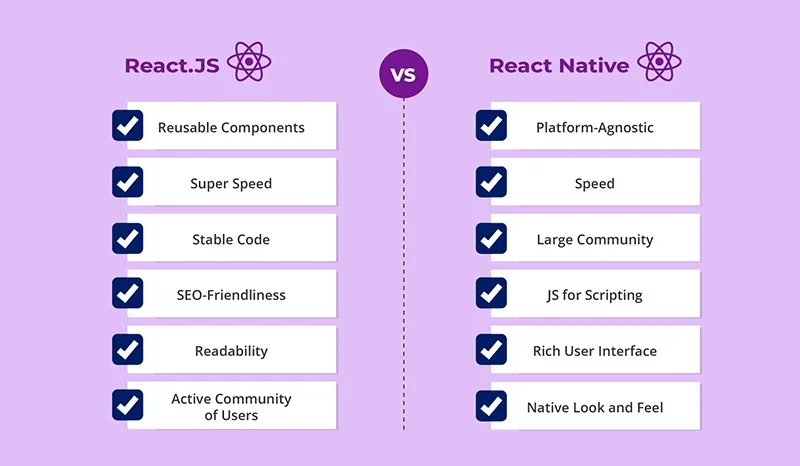
When it comes to choosing the right framework for your mobile application development projects, it depends on a number of factors, such as performance requirements, native capabilities, and cross-platform support. ReactJs is well suited for web application development and can be used for simple mobile app development, while React Native delivers native experience, performance, and platform-specific APIs to develop cross-platform supported mobile applications.
It is essential to understand the project requirements and size to evaluate the strengths and weaknesses of ReactJS and React Native in order to choose the right framework for your projects.
We, as a mobile app development company, mainly use ReactJS for web development projects and small mobile app development projects, but when it comes to developing a large mobile app project, we select React Native as our first choice. If you are looking for someone to assist you with mobile app development, then Delphin Technologies will be pleased to help you. Delphin Technologies have a lot of experience working with clients with 100% satisfactory results.


Grovy Optiva, A-5, Block-A Sector-68,
Noida-201301 Uttar Pradesh, India

712 H St NESte 1735, City: Washington, State: DC, ZIP Code: 20002

Compass Building, Al Shohada Road, Al Hamra Industrial Zone Ras Al Khaimah, United Arab Emirates
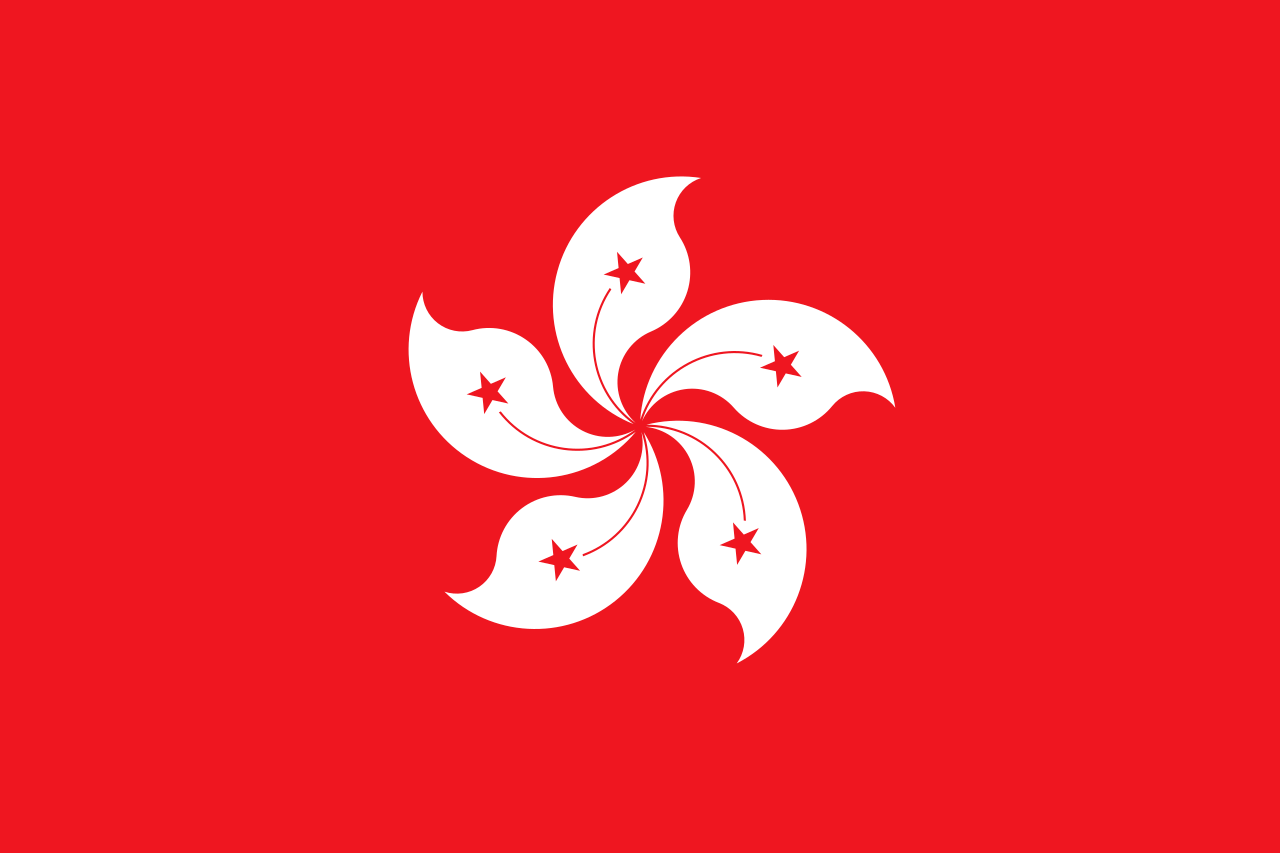
Unit 1603, 16th Floor, The L. Plaza, 367 - 375 Queen’s Road Central, Sheung Wan, Hong Kong