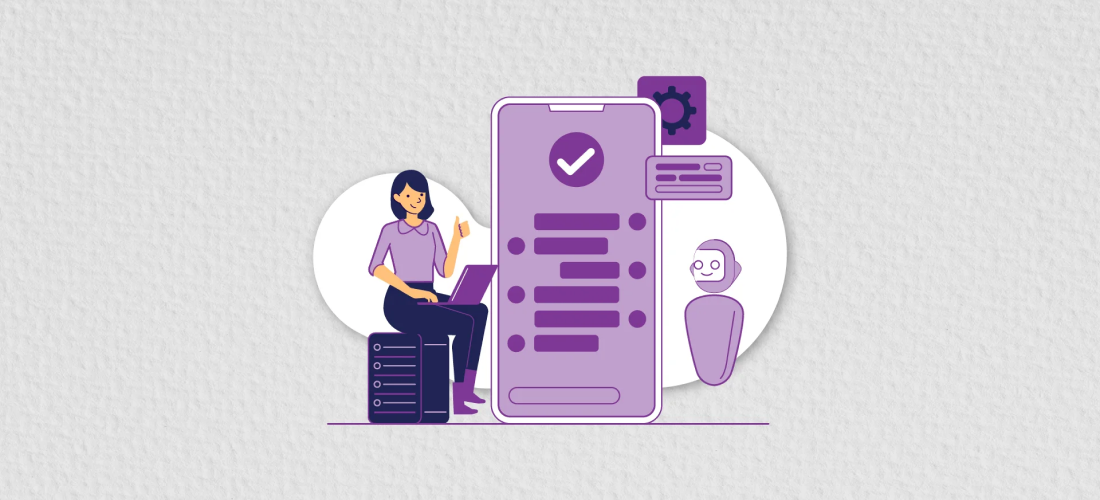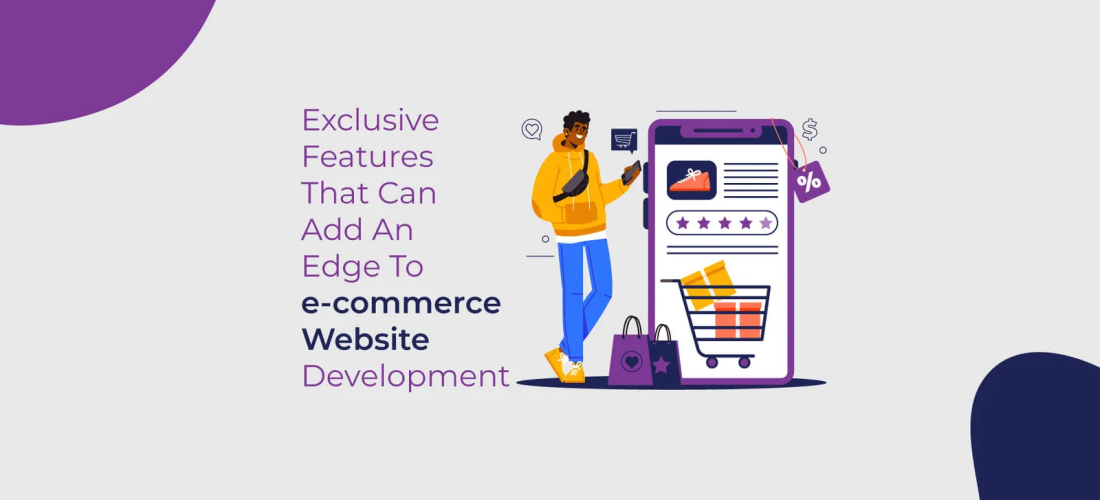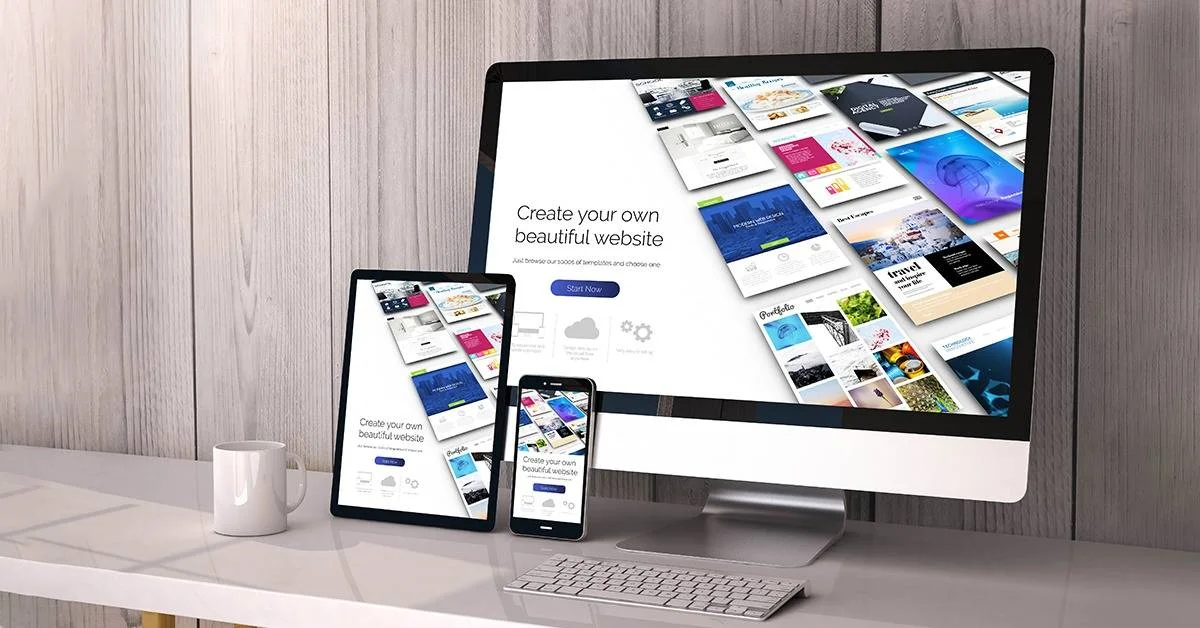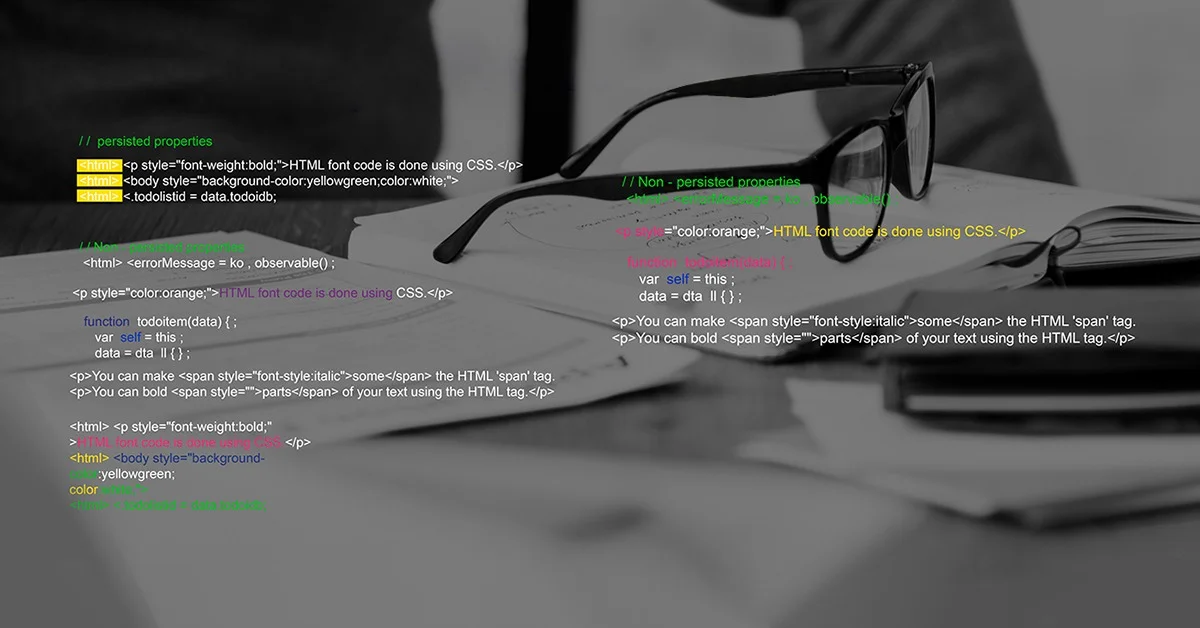
Top 3 Challenges for Website Development Companies
Website development has been making rapid progress in recent years, and development technologies are evolving at the speed of light. As a website development company, you need to constantly update your skill set and hire the high demand developers to meet your client’s requirements, such as adding new technologies, flexibility, customization etc. At the same time, as a development company, you must be aware of the potential security risks and problems to ensure cyber threats and website performance.
With technology updates, many development environments are smart enough to catch and prevent common mistakes to make development safer and faster. Even many development environments turn a simple HTML page into an interactive application. These development environments follow the best patterns and practices to address common problems. Nevertheless, they are also prone to new and complex issues, such as cross-browser compatibility, speed optimization and user interface improvements, and securing the database from cyber threats.
There are hundreds of different problems, but the common ground of the problems is the same, and as a website development company, you need to solve and take care of them. Let’s discuss the common problems encountered in website development.
Challenges to Overcome in Website Development
Most of the challenges are part of the Website Development process, and you need to take care of them to make the website secure and performance optimized. Here are the top challenges for website development companies that arise and cannot be ignored.
1. Cross-Browser Incompatibility
Cross-browser compatibility is the ability of an application or website to support different web browsers. Browser incompatibility is the biggest issue for website development companies because so many browsers, such as chrome, Firefox, are available in the market. And each of them processes and render the code differently. As a development company, you must develop an application compatible with different browsers. The chances are that some browsers do not support certain fonts, layouts, or the security functionality that causes the difficulty in rendering your website.
Below are the most common problems that cause cross-browser incompatibilities.
- DOCTYPE Error
- Missing CSS Resets
- JavaScript Issue
Solution: –
- DOCTYPE Error – Missing out the Doctype code line causes the Doctype Error, which subsequently causes the website rendering. Doctype code line helps browsers to identify the language used to code the website. While most of the latest browsers don’t check for Doctype, the outdated versions still depend on the Doctype code line to identify the Language and render according to it.
The Easiest way to avoid Doctype Error is to add the Doctype code line at the top of your code. Add the below Doctype code to render your website ideally across all browsers.
<!DOCTYPE HTML>
- Missing CSS Resets – Most browsers have their own default CSS styles for the HTML element, but the default styles are overridden when you write your own CSS styles. But until you override each HTML element, Different browsers render the HTML element styles according to their default CSS styles. The different default CSS styles across all browsers will cause the rendering issue, such as a button looking different on each browser.
It would be best if you use CSS resets to apply the same CSS styles across all browsers, and using CSS resets ensures that the rendering of an element will not cause an issue across all browsers. You don’t need to override the CSS styles yourself. Use common CSS style sheets such as normalize.css, HTML5Reset, and Eric Meyers CSS Reset.
- JavaScript Issue – When you use modern JavaScript to build your website, it will cause issues with the outdated browser versions because many new features still do not work with old browsers, such as arrow functions, which are still not supported by the Safari browser’s older version.
To solve these JavaScript errors, you will need to ensure whether the JavaScript function works with older browsers or not, and you can use tools such as caniuse to know about it. The tool Babel can be used to convert modern JavaScript code to support older browser versions.
There are tools available such as BrowserShots, Adobe Browser Lab, and CrossBrowserTesting to test the cross-browser compatibility of your websites.
2. Speed and Performance
Another area for improvement for the website development company is maintaining the website’s speed and performance. In recent years, many researchers have shown that audience attention span decreased rapidly due to the short length of content, so it’s a primary reason for the company to focus on speed and performance because the most attractive and useful website or application won’t matter if it takes forever to load.
A website with better speed and performance will always grow faster with lower bounce rates and high conversion rates. Below are the most common problems that cause slow speed and performance.
- Unoptimized code
- Unoptimized Images
Solution: –
- Optimization of code: Unoptimized code will affect the rendering time, reducing the speed and performance. To optimize the code, don’t use unnecessary Libraries and GUIs. Also, make sure to write fewer CSS declarations, keep CSS code lightweight, and load it inside the <head> of the HTML.
- Optimized Images: Cutting down the image size without losing the image’s quality will increase the website’s loading time. You can use JPEG or WEBP formats for the quality of images.
3. Cyber Threats
Research says that 50% of web applications and websites contain vulnerabilities, leading to security breaches. Without proper security, websites are prone to cyber threats and attacks such as hacking, phishing, or malware installation. As a website development company, you must adequately secure your websites with robust protocols and security practices.
The problem often arises due to the lack of not following security practices while writing the website’s code. Proper authentication and authorization of the visitor, and server-side checking, eventually reduce the security risks. Writing advanced and robust algorithms by following security practices can help to minimize security breaches and data compromisation.
Let’s take an example of not correctly doing authentication and authorization, which will cause how big threat to you.
Note: Authentication is verifying a person’s identity by checking credentials such as username and password. In contrast, authorization is a way to verify what a user can do or how much permission the user has.
Consider that your browser stores information in an object when a user is logged in.
{
username:'john',
role:'hacker',
token:'123456789'
} When the user tries to change the password of his account, then the application sends a post request with the /changepassword method.
POST /changepassword/:username/:newpassword
The application validates the username and the token parameter, and based on the validation, the user can easily change the password. You validated the user with a username and checked the user logged in with the token parameter. According to all of them, the user is genuine and trying to change the password.
Does everything seem perfect? Unfortunately, the answer is NO….!
We have done proper authentication but never checked about the authorization, which means the user has permission to change the password or not. What if the malicious activist modifies the post request using the browser tools and changes the username john to the Administrator?
In a minute, the malicious activist gets access to the administrator password. To solve this issue, Proper authorization of the user is essential so that you know that the user can only change data of himself, not the data of the other users.
Many vulnerabilities exist such as SQL injection, broken authentication, insecure design, server-side request forgery, etc.
Solution: –
- Follow proper security practices while writing the code and always check for the security issues such as OWASP top 10.
- Use the advanced algorithm to filter out malicious input data.
- The use of advanced encryption technology with the get and post request to prevent the sensitive information breach.
- While using APIs, hide and encrypt the sensitive data and endpoints.
Conclusion
You must see the broader market picture as a website development company because the rapid growth and technological updates provide so much value and ease. Still, on the other side, that comes with the new vulnerability and challenges.
The main takeaway from this guide is that you should always be careful about cyber threats regarding authentication and authorization because a small mistake can lead to a big data breach. Also, ensure browser compatibility so anyone can visit and use your website effortlessly across all browsers.
As an individual entrepreneur or startup, if you are looking for solutions to your website development challenges, then Delphin Technologies will be pleased to assist you and easily solve all your problems.


Grovy Optiva, A-5, Block-A Sector-68,
Noida-201301 Uttar Pradesh, India

712 H St NESte 1735, City: Washington, State: DC, ZIP Code: 20002

Compass Building, Al Shohada Road, Al Hamra Industrial Zone Ras Al Khaimah, United Arab Emirates
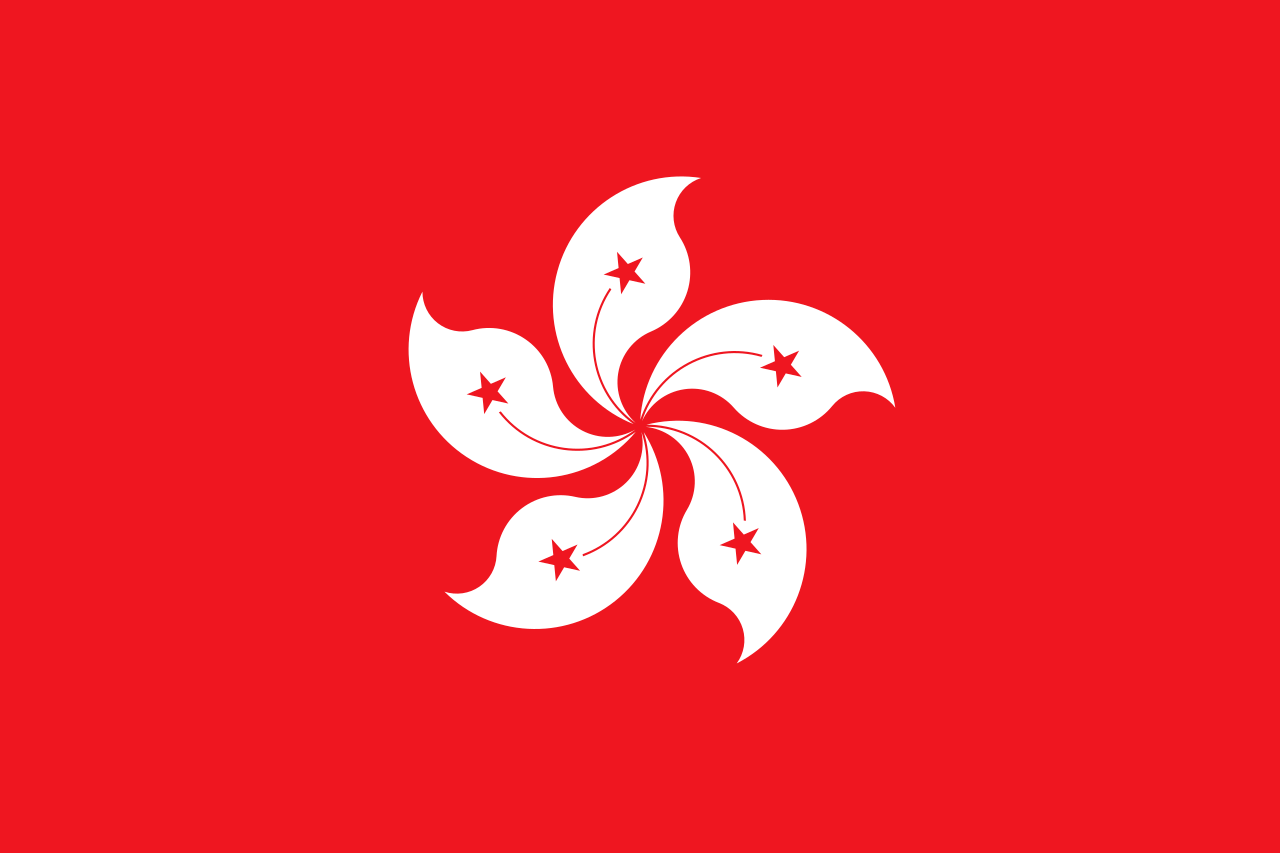
Unit 1603, 16th Floor, The L. Plaza, 367 - 375 Queen’s Road Central, Sheung Wan, Hong Kong