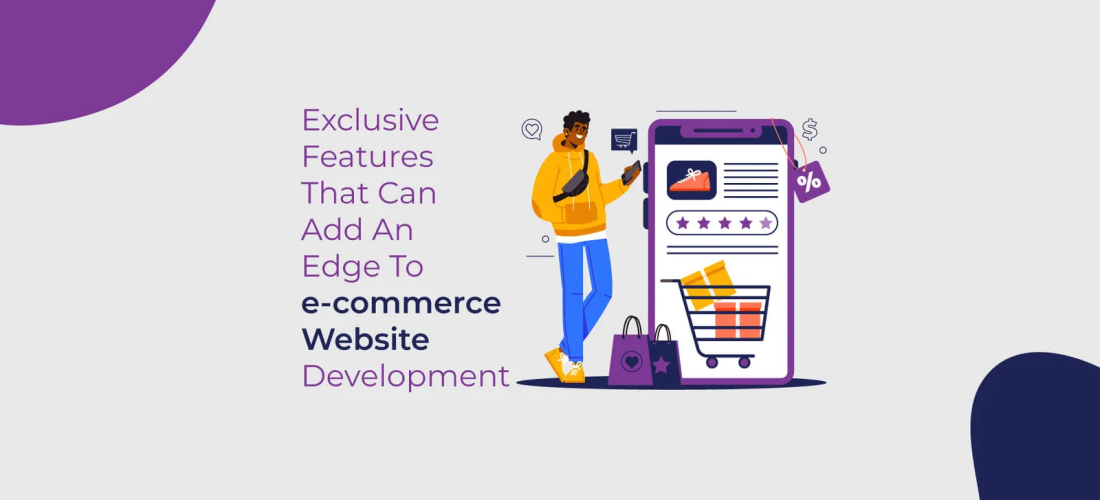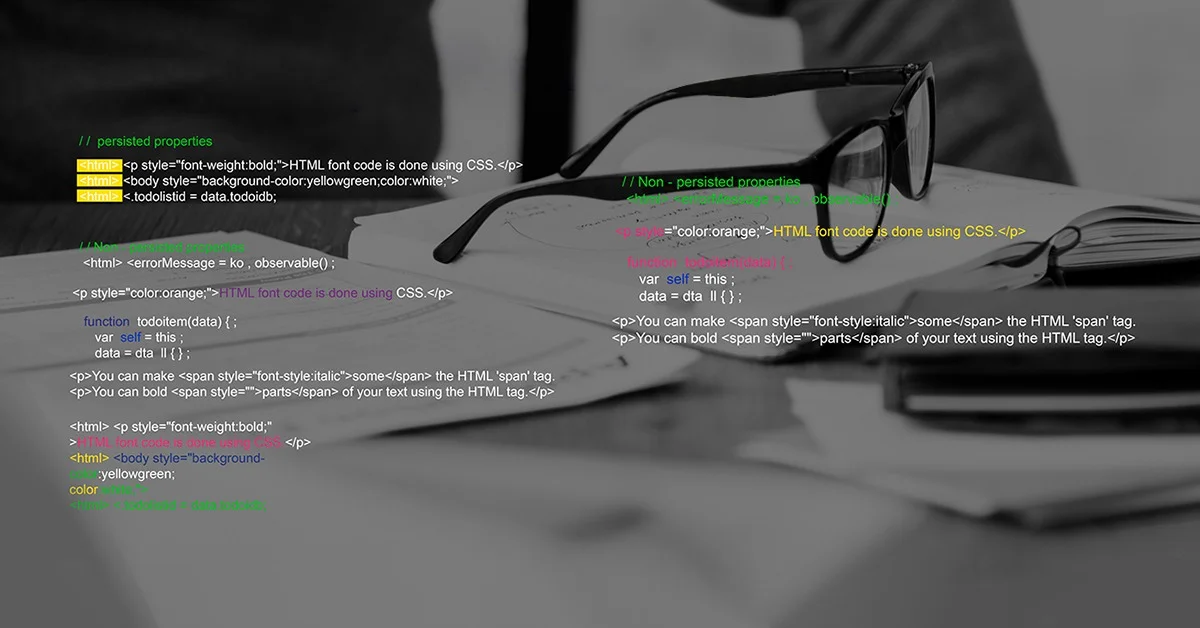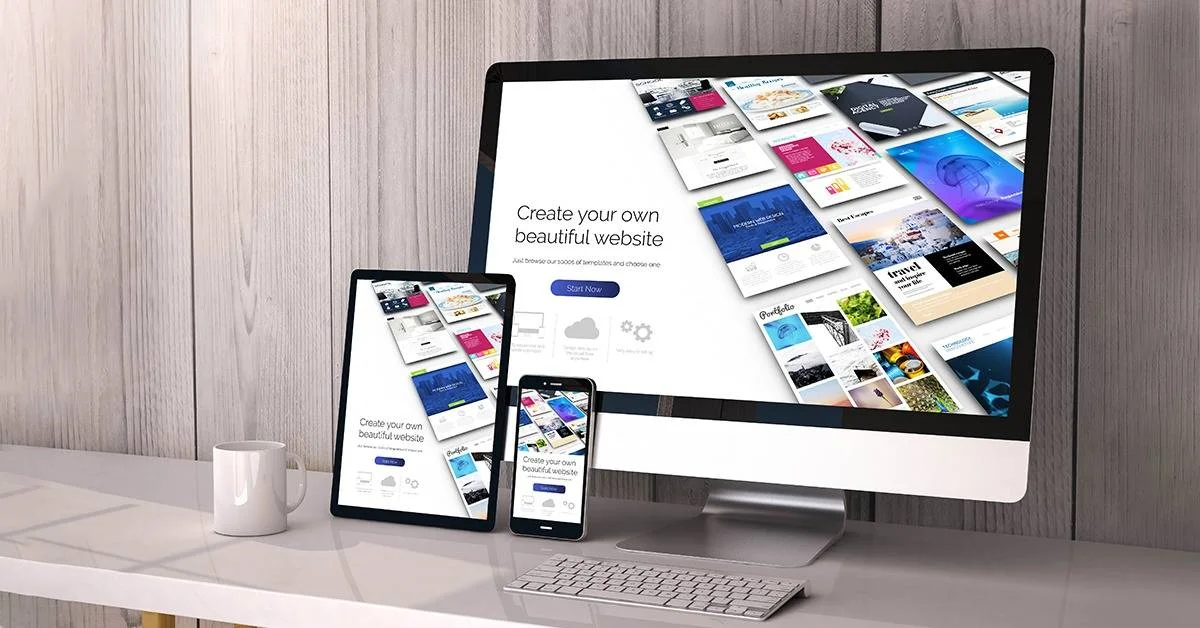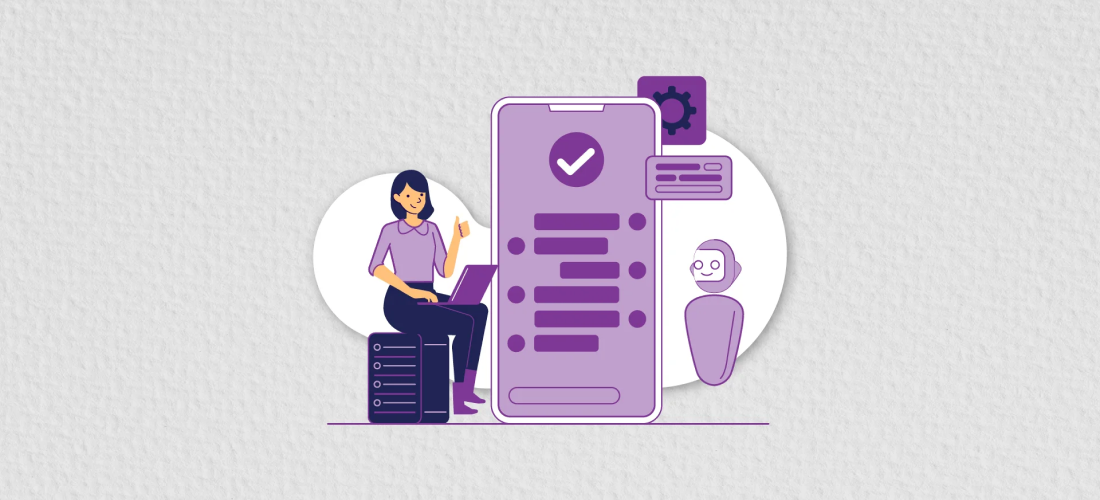
Top Mobile Testing Challenges And Their Solutions
The extraordinary development of mobile devices has allowed organizations to integrate them into computing environments. Mobile devices are becoming the direct mode of conversation for everyone, and thousands of applications are generated daily.
The development of mobile applications has become much more accessible, with mobile devices and user choices changing significantly. Additionally, the mobile application provides complex functionalities nowadays with limited computing resources. To maintain the quality and user-friendly nature of the application, it is crucial to ensure that it performs optimally and delivers a seamless user experience.
This Diversity presents unique challenges that testers and developers must overcome. Building flawless applications requires strategic planning for mobile application testing and brings several new challenges.
This article covers the mobile application testing challenges and their solutions to build a flawless application.
Mobile Testing Challenges and Their Solutions
Mobile Testing requires much effort and time to test applications on all the available platforms. Various approaches are available for mobile testing, but the essential thing is to build an application that will fulfill user expectations.
We will discuss the top mobile testing challenges and their most accessible solutions. Here are the top Challenges and their solutions:
1. Wide Range of Devices
The companies manufacture thousands of devices, and the market of these devices is unbelievable such as mobiles, tabs, handsets, and more. The quantity of the devices indicted the variety of environments the application faces, and cross-testing over these many devices becomes unrealistically large.
The real challenge is that after devouring a lot of time testing on one device, the QA or development team cannot guarantee that the tested application works on other devices. The same thing also applies when the other devices belong to the same product family because CPU, Memory, OS optimization, and Screen resolution could also be different in the same product family.
Solution:-
You can solve this issue by implementing the below testing or development practices.
- Using the cloud-based mobile testing
- Through Android emulators and OS simulators.
- Another best approach is focusing on 5-10 mobile devices and versions with an active user base and getting the information about the user base using Fabric, google analytics or a personal survey.
Application compatibility with mobile devices will ensure that it works with most devices. Organizations must use an extensive infrastructure of mobile testing solutions for popular devices. However, the above points are better solutions for startups and small companies because building testing infrastructure will cost money and maintenance.
2. Variety of Screen Sizes
Manufacturing companies nowadays develop devices with various screen sizes to attract customers; even many companies develop variants of the same model with different screen sizes and resolutions. Hence the device’s screen sizes create another big challenge for developers and testers to build an application compatible with every Screen size.
The primary challenge with screen sizes is that if anything goes wrong, it will directly impact the User Interface and User Experience. Even if your application works seamlessly and well with one screen size, it doesn’t guarantee that it will not break on other screen sizes. So it becomes necessary to test your application on different screen sizes before completing the testing.
Building an application with adaptability, flexibility, and cross-browser support will solve this challenge for some part, but let’s talk about other available solutions to resolve the screen size issues.
Solution:-
Developing the application with a flexible layout is vital to ensure that the application behaves smoothly on different screen sizes. There are many best practices and guidelines for creating a dynamic design. For web apps, you should also ensure that your code is responsive and use cross-browser testing tools to test the responsiveness of your application.
- Use responsiveness to resize or adjust your applications for multiple screen sizes to maintain consistency.
- Using dynamic elements and layouts while developing and designing apps.
- Use simulators and emulators for testing different devices.
You can also divide the screen sizes into significant categories to test and develop applications according to your target audience.
- 0″ — 5″ size
- 5″ — 5.5″ size
- 5.5″ — 6″ size
- 6″ — 7″ size
Categorized screen sizes:-
3. Operating Systems and Their Versions
Similar to the screen sizes, Many devices come with different operating systems, and even the same OS shares many different versions. Manufacturers build devices with different OS and versions for the same product family to lure customers.
Operating systems are the core engine of devices and help to run the application on the device. There are various types of OS available with many versions, such as iOS, android, blackberry, Tizen, and many more. Testing on various OS and their version will cost a lot of time and money, and even the app running flawlessly on an Operating system does not guarantee that it works with a different version of The same OS.
As a developer or tester, you must ensure your application works with every OS and version because the User could be using your application on any Operating system or version. And this becomes a painful challenge for the QA tester, developer, and the whole testing team.
Solution:-
The best solution to resolve this challenge is to use cross-device testing. Cross-device testing helps you analyze the stability of the mobile app across different browsers (through cross-browser testing) and operating systems. It also simplifies mobile app testing and prepares you for any misfortunes.
Additionally, if your building is a web-based mobile application, you must consider the browser version on the top of the OS and their version.
4. User Experience and Performance
The success of an application depends on how strongly the application can fulfill user requirements with a creative, specific user interface and required functionality. On the other hand, as a developer, you must ensure that all the needed features are added to the application. However, complex functionality makes your application slow and takes a high response time.
This would mean slow performance, which will cost you a lot because the such thing will bring down the user experience. And the user has no patience, so they will switch toward competitor applications.
Hence, performance is an important and big challenge for developers and testers to overcome. The mobile app testing teams consistently race against time and other probabilities to ensure the user experience is not compromised.
Solution:-
You can solve performance issues by implementing the below testing or development practices.
- The launch time should be as minimum as possible.
- Screen rendering time should be less.
- Avoid using high animations.
- Simple but interactive user interface
5. Network Connection issues
The network has a direct effect on the behavior of mobile applications. Most of the applications we use daily communicate with servers and require a good network connection. There are cases when users switch network operators and move from one place to another where network speed drops suddenly. Moreover, most applications expect a fast Wi-Fi or a network connection, but it is also essential to test the application response with a 2G or slow network.
Another issue with the mobile network is data communication. Transferring data between the server and the mobile device with a slower network becomes problematic when an application struggles with 3G.
Network bandwidth testing plays a meaningful role in mobile testing, and the mobile testing process cannot be considered complete without it.
Users desire high-speed applications that the developer team must provide. But The main challenge is that end-users might be on a slower network and expect the application to work faster. An app must be tested and optimized to suit the bandwidth of various users and will stay consistent during the exchange of information between the end user and the server.
Solution:-
You can solve network issues by implementing the below testing or development practices.
- The application should be tested with various network bands at least once.
- Only load necessary resources with a slower network.
Conclusion
The main aim before starting mobile testing is to build an effective testing strategy for delivering reliable, high-performing, flawless applications that conforms to the market standards and offers the best creative solution to the users. Testing the application on all the available devices is an unrealistic goal and costs a lot of time and money. It’s better to plan your testing strategy according to your target audience, business goal, and the context related to the application.
Select the best reasonable practices, devices, emulators, and other needed things for testing according to your plan and needs. We cannot cover everything, but be specific about your testing plan.
Below are a few tips for mobile testing:
- Select the top 5-10 devices according to your target audience.
- Use analytics or survey to choose the mobile device and OS version.
- Include one device for every screen size range
- Test your app with different network bands.
We cannot build an application for every specific device. Still, we must ensure that the mobile application is consistent and dynamic to support available devices, networks, and OS for all the end users.


Grovy Optiva, A-5, Block-A Sector-68,
Noida-201301 Uttar Pradesh, India

712 H St NESte 1735, City: Washington, State: DC, ZIP Code: 20002

Compass Building, Al Shohada Road, Al Hamra Industrial Zone Ras Al Khaimah, United Arab Emirates
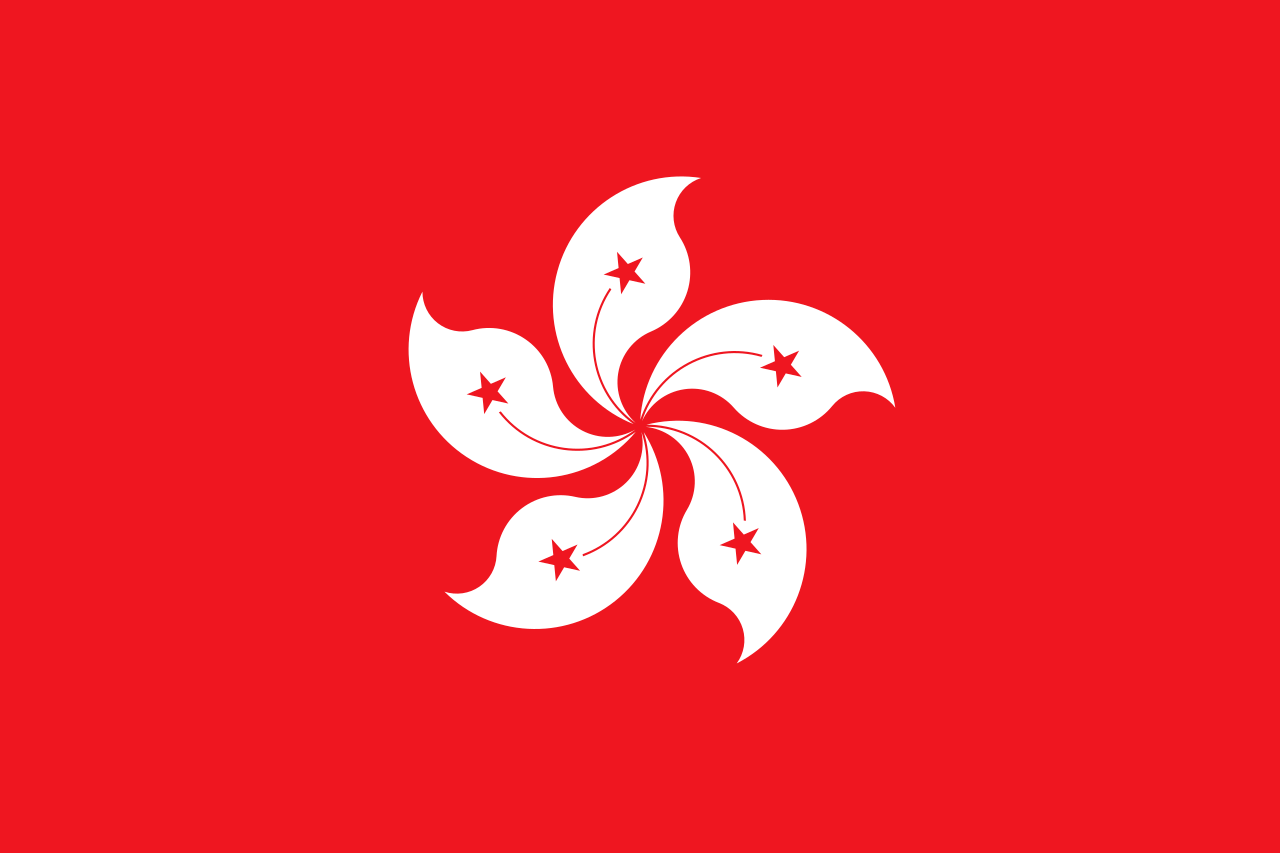
Unit 1603, 16th Floor, The L. Plaza, 367 - 375 Queen’s Road Central, Sheung Wan, Hong Kong